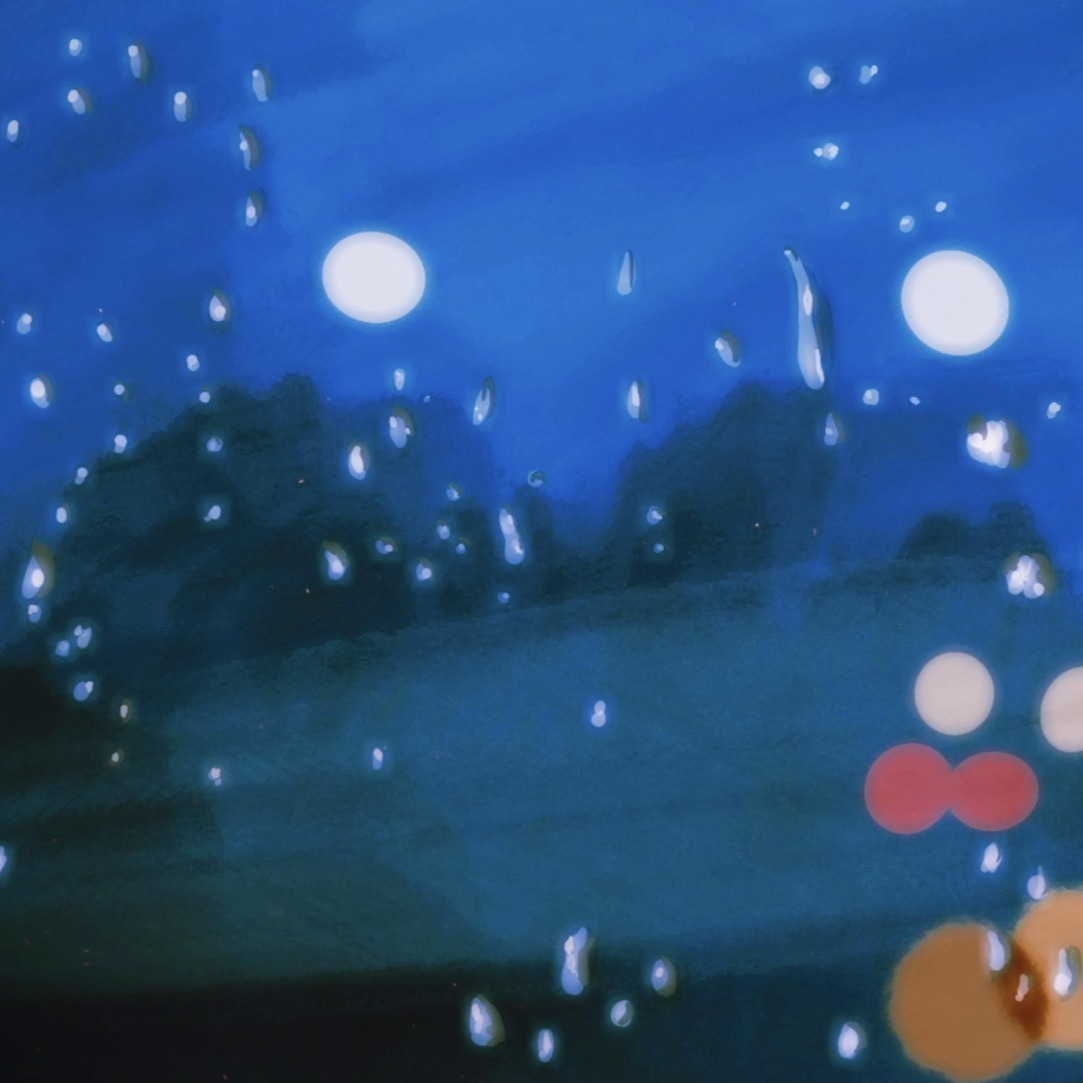| 일 | 월 | 화 | 수 | 목 | 금 | 토 |
|---|---|---|---|---|---|---|
| 1 | 2 | |||||
| 3 | 4 | 5 | 6 | 7 | 8 | 9 |
| 10 | 11 | 12 | 13 | 14 | 15 | 16 |
| 17 | 18 | 19 | 20 | 21 | 22 | 23 |
| 24 | 25 | 26 | 27 | 28 | 29 | 30 |
| 31 |
- 스파르타코딩클럽 #코딩 #jQuery #Ajax
- 스파르타코딩클럽 #크롤링 #스크래핑
- #내일배움단 #코딩프로젝트 #국비지원 #내일배움카드 #스파르타코딩클럽
- 부트스트랩 #Bootstrap #웹개발첫걸음 #스파르타코딩클럽
- 항해99솔직후기 #항해99 #부트캠프추천
- Today
- Total
목록coding/python (35)
이모저모
from selenium import webdriver from selenium.webdriver.common.by import By from selenium.webdriver.support.ui import WebDriverWait from selenium.webdriver.support import expected_conditions as EC from selenium.webdriver.common.keys import Keys import time import os import pyperclip chrome = webdriver.Chrome('./chromedriver') wait = WebDriverWait(chrome, 10) short_wait = WebDriverWait(chrome, 3) ..
selenium.common.exceptions.ElementNotInteractableException - 이와 같은 에러가 나는 이유 : presence만 확인해서는 해당 요소와 interaction할 준비가 안 되어 있을 수 있다. - 대안: visibility로 확인하기 from selenium import webdriver from selenium.webdriver.common.by import By from selenium.webdriver.support.ui import WebDriverWait from selenium.webdriver.support import expected_conditions as EC from selenium.webdriver.common.keys import Key..
from selenium import webdriver import time from selenium.webdriver.common.by import By from selenium.webdriver.support.ui import WebDriverWait from selenium.webdriver.support import expected_conditions as EC options = webdriver.ChromeOptions() options.add_argument("window-size=1000,1000") options.add_argument("no-sandbox") # options.add_argument("headless") # 화면 띄우기 없음 chrome = webdriver.Chrome(..
from selenium import webdriver import time from selenium.webdriver.common.by import By from selenium.webdriver.support.ui import WebDriverWait from selenium.webdriver.support import expected_conditions as EC options = webdriver.ChromeOptions() options.add_argument("window-size=1000,1000") options.add_argument("no-sandbox") # options.add_argument("headless") # 화면 띄우기 없음 chrome = webdriver.Chrome(..
보호되어 있는 글입니다.
보호되어 있는 글입니다.